New! Language Learning with Mango
Let’s get started:
STEP 1:
Create a profile by visiting https://connect.mangolanguages.com/moffatlibrary/start and entering your Moffat Library Card number. Create a username and password.
STEP 2:
Select your language course. Choose from over 70 world languages, including English.
STEP 3:
Download the app! Go to your app store, search Mango Languages, and download the app to all of your preferred mobile devices for learning anywhere, and everywhere you learn best.
Funded by the Ramapo Catskill Library System Central Library (Newburgh)