Language Learning
Welcome! ¡Bienvenido! Willkommen! Bienvenue! Y?koso! Selamat Datang! Dobro pozhalovat’! Hu?nyíng!
The library is a great place to start learning another language. Whether you want to learn a language for school, brush up on a language before you visit a foreign country, or need help learning English, we have resources to support you. Whether you prefer traditional materials such as physical audiobooks and workbooks, bilingual storybooks, foreign language dictionaries or online resources, we are ready to assist.
Mango prepares learners for realistic conversations and communication in over 70 world languages. Powered by intelligent technology and an adaptive algorithm, Mango empowers learners to communicate with confidence.
Mango is the only personalized, adaptive language-learning experience that provides the tools and guidance you need to expand your language skills wherever and however you learn best.
Let’s get started:
STEP 1:
Create a profile by visiting https://connect.mangolanguages.com/moffatlibrary/start and entering your Moffat Library Card number. Create a username and password.
STEP 2:
Select your language course. Choose from over 70 world languages, including English.
STEP 3:
Download the app! Go to your app store, search Mango Languages, and download the app to all of your preferred mobile devices for learning anywhere, and everywhere you learn best.
Funded by the Ramapo Catskill Library System Central Library (Newburgh)
English As A Second Language
Looking for help learning English and successfully navigating life in Orange County? We can help!
Traditional low-cost ESL classes are available through SUNY Orange at both the Middletown and Newburgh campuses. Call (845) 341–9593 or (845) 341-9373 or email: dario.dangelogomez@
You can get started right away for free learning English online. USA Learns is a project of the California Department of Education and is free for anyone in the world. Its online videos let you learn independently at your own pace.