The library offers apps for searching our library catalog and for browsing and downloading the library’s digital holdings to your device.
Available from the Apple App Store or Google Play.
Using your library card you can download and access books from any device, be it a computer, a tablet or a smart phone.
Available from the Apple App Store or Google Play.
For instructions on using Libby and a complete list of its features click here.
Kanopy is the best video streaming service for quality, thoughtful entertainment. It offers access to large, curated catalog of educational, entertaining and enriching films.
Find movies, documentaries, foreign films, classic cinema, TV Series and educational videos from Criterion Collection, The Great Courses, PBS, BBC and many more.
With an online library of over 30,000 items, you can stream to multiple devices through your library card.
Each library cardholder can stream up to 5 films per month and as an added bonus get access to Kanopy Kids!
Kanopy Kids features a collection of films and TV series that inspire and inform, helping children develop social-emotional skills and reinforcing valuable learning topics, such as history, science, and new languages.
Kanopy Kids has a diverse selection of educational and entertaining content that ranges across movies, TV series, animated storybooks, live-action, and animated favorites. It is most suitable for ages 2 through 8 years old.
Sign in with your library card today at: https://www.kanopy.com/en/moffatlibrary/
Mango prepares learners for realistic conversations and communication in over 70 world languages. Powered by intelligent technology and an adaptive algorithm, Mango empowers learners to communicate with confidence.
Mango is the only personalized, adaptive language-learning experience that provides the tools and guidance you need to expand your language skills wherever and however you learn best.
Let’s get started:
STEP 1:
Create a profile by visiting https://connect.mangolanguages.com/moffatlibrary/start and entering your Moffat Library Card number. Create a username and password.
STEP 2:
Select your language course. Choose from over 70 world languages, including English.
STEP 3:
Download the app! Go to your app store, search Mango Languages, and download the app to all of your preferred mobile devices for learning anywhere, and everywhere you learn best.